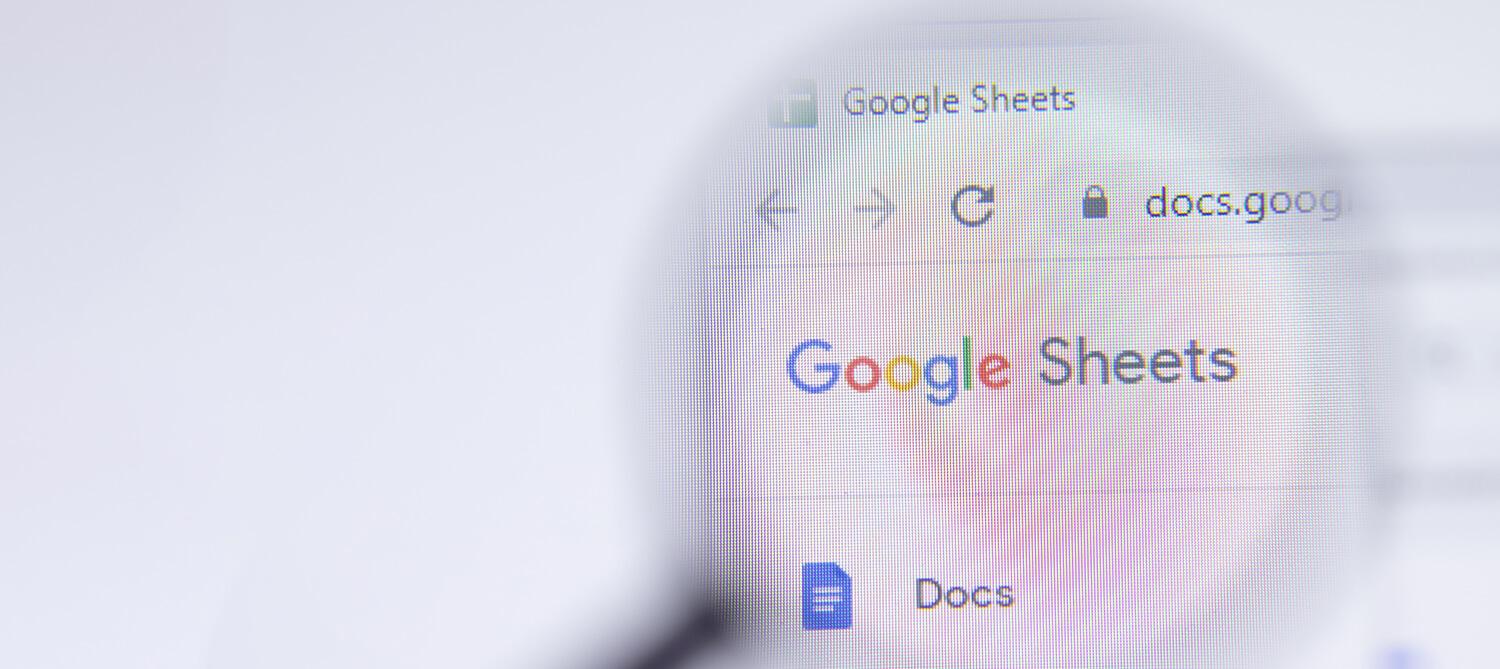The seemingly two different worlds of excel spreadsheets and communication structures are actually quite close. At least in the world of Feedyou Platform. In fact, it offers a symbiosis that allows you to display an unlimited number of items in your chatbot with the ability to easily and, above all, at any time, update them. Just use the Repository Query feature in Designer.
Hesitant to venture into the depths of integrations on one side and rows and columns on the other? No need to worry. Just dive into the following text first and learn how to use Google Sheets when building a chatbot.
The ideal solution for e-commerce
Repository query is the ideal solution if you want to include a large number of items in the chatbot whose nature or number is changing or you know will change over time. For simplicity, imagine an e-shop and its product catalog with the number of items in stock, different sizes, colors, services, etc.
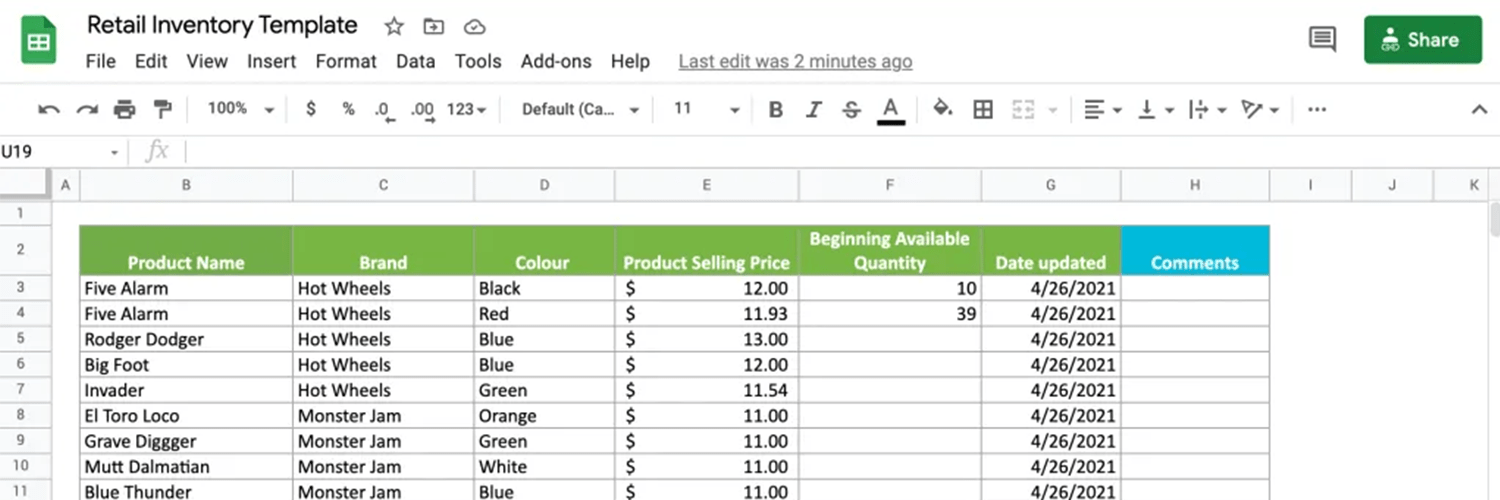
If you were to add all the items or units to the chatbot structure one by one, it could rob you of all hope and especially your patience. Moreover, the subsequent maintenance of the structure on such a scale is time-consuming and stereotypical. Fortunately, all items can be entered into a Google Sheet and this table can then be linked to the chatbot. All updates, such as adding or removing items, changes in price or description can then simply be made there and the information is always automatically “pulled” into the chatbot. Thanks to the predefined categories, items can also be filtered directly in the chatbot and only those of interest can be offered to the user.
We have used the Repository Query feature, for example, in a chatbot for car dealers. In this case, it is certain that the current offer will change over time, whether it is about models, their price or equipment. All items are clearly collected in one table with all information and photos. When the user wants to choose a car, they can enter their preferred parameters based on which the chatbot will offer them only the relevant result.
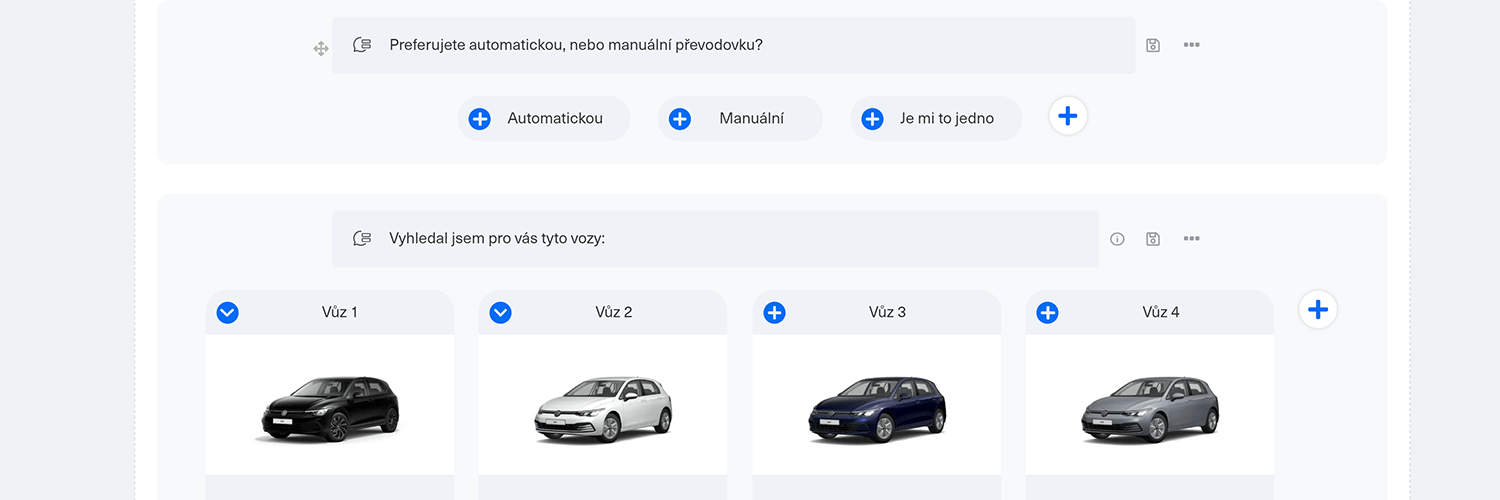
A cosmetics e-shop can also work in a similar way. It gives its customers the opportunity to choose not only specific products but also discounted packages directly in the chatbot. To make it not too easy, some of the products are tied to the terms of registration and thus the price changes – all this is included in the Google sheet. All products are managed by the client themselves in the spreadsheet and whenever it suits them. In doing so, however, they don’t have to reach into the structure of the virtual assistant, which is still up to date.
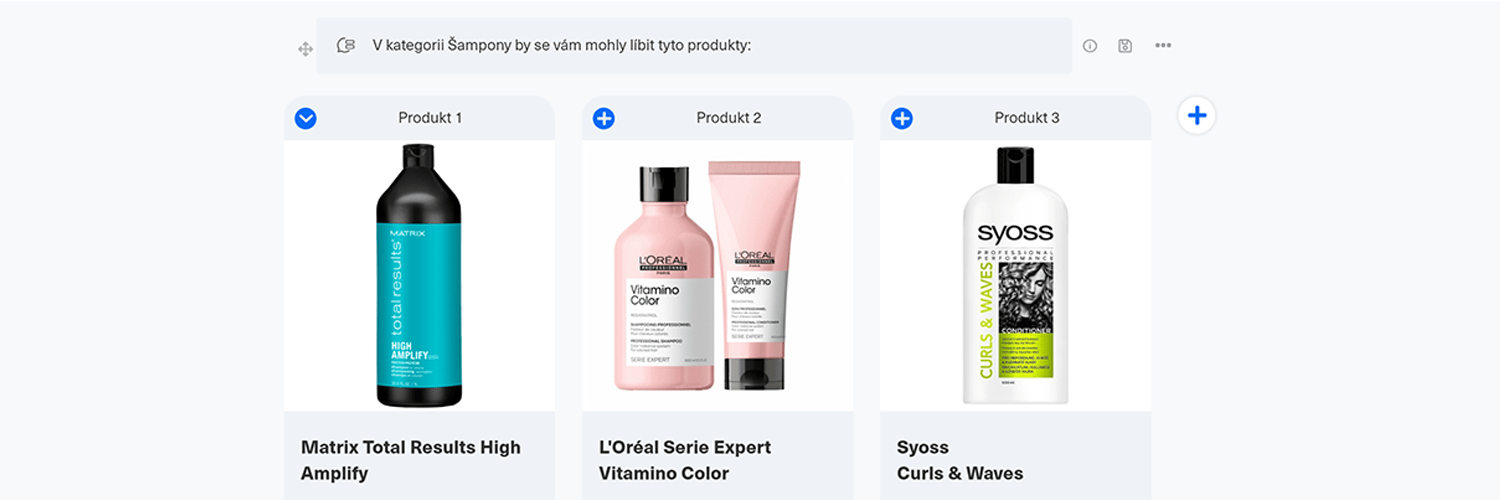
3 steps to a successful connection
If you use Feedyou Platform, you can connect your spreadsheet to the virtual assistant in a few simple steps:
- The foundation is a properly created table in which the categories are named in a way that our Designer understands.
- The next step is to link the finished table to a specific chatbot. Here you determine how the newly created symbiosis should behave: where the bot should collect data from and how it should sort it.
- After that, you need to decide where in the structure you want to display the data from the table and what should happen if no item matches the specified parameters. All this setup is described for you in detail in our documentation.
Bottom line: linking Google Sheets with a chatbot is the way to go when you want to offer your users that oft-cited “something extra”. Thanks to the Repository Query feature, people don’t have to cycle between the chatbot advice and the website offering items. Instead, the two processes will work in unison in one place. The result is a great user experience and a lot of time saved on your part.